Task List Template – New Feature Update!
 Task List Template
Task List Template
Here at Redbooth we are dedicated to creating the most efficient and meaningful experience possible for our users. We are constantly adding features that will improve your project management, saving you significant amounts of time and money. We read each and every feature request we get and update the platform with the features that we believe can make the biggest impact on our users’ workflow.
The most recent features to be added improve the usability of Task List Templates, one of the most powerful tools on Redbooth. Users can now add more than one assignee on template tasks, and can drag and reorder tasks and subtasks after the fact, making Task List Templates even more efficient (which is hard, we know!). If you haven’t used Task List Templates before, we prepared a short summary below, so you can take advantage of one of the most influential tools Redbooth has to offer!
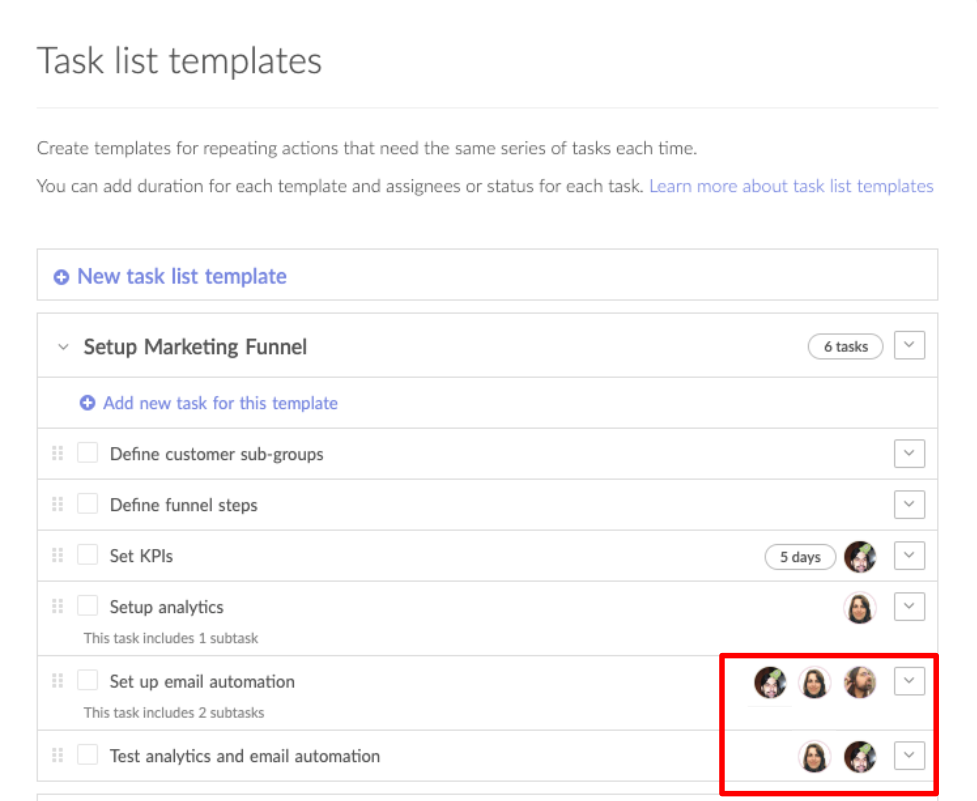

Never Miss a Step With Task List Templates
Productive and efficient workflows are key to scaling a business, lowering costs and gaining a competitive edge. Harnessing the power of Task List Templates, a business can push workflow efficiency to the next level by creating templates for repeated actions and processes, best practices or tasks with multiple steps.
Key benefits of Task List Templates include:
- Automate repetitive, cumbersome processes
- Reuse custom task lists with proven results
- Easily convert existing task lists to templates
- Ensure best practices and methodology
- Prevent miscommunication
- Never miss a step or be unsure as to “what’s next”
- Retain and share knowledge, avoiding repeating work
Creating a Task List Template for new employee onboarding, for example, can ensure that every new employee that joins the team gets all of the tools and knowledge they need to start working, avoiding a situation where things fall between the cracks.
- Create an employee onboarding checklist and add tasks along the way for employee #1
- Tweak and add tasks on the fly
- Once employee #1 has been successfully onboarded, simply convert the task list into a Task List Template
- Reuse the template for every new employee that joins the team

We have also prepared free project management templates based on real business cases which you can use in similar workflow scenarios. Read more on how to create a task list template from scratch, save a task list as a template, apply a task list template or watch a webinar on the benefits of task list templates.