Redbooth Integrates Seamlessly With IBM’s New Watson Workspace
Driving cognitive collaboration forward together for teams

At Redbooth, we love to make capturing, planning, and tracking your work more efficient. So we were excited to have the opportunity to collaborate with IBM on their new Watson Workspace solution, leveraging the power of AI to improve your productivity at work.
When we look at the teams that are using Redbooth, we see lots of remote and distributed teams all over the world. Everyone is learning new and different ways to work, and companies and agencies are getting very good at communicating across their teams.
But even with all of these great conversations, many teams are still struggling with how to capture the work that needs to be done across different time zones and locations.
Communication is working — but to get the accountability and follow-through pieces, you have to do extra work.
Wait, you have to do extra work just to make sure the real work gets done? We knew there had to be a better way — and that’s exactly what we built with this integration.
The Redbooth-Watson Workspace integration
At IBM, they’ve done amazing work with Watson to better understand human speech and recognize important information. Watson Workspace is a robust platform where your team can have both synchronous and asynchronous communication. (You can read about the range of Watson solutions here.)
With this integration, we’re leveraging the AI technology that IBM has built with Watson to interpret things that happen within the Watson Workspace.
Watson “understands” when an action item comes up and you delegate work to a team member.
It creates tasks automatically in Redbooth so that you can capture these action items effortlessly, and then track them to completion, without missing a beat.
Let’s take a closer look.
Example #1: Capturing a task
For our first example, here’s a common scenario: you’re chatting with a colleague, and you need that colleague to review some of your work and provide some additional in-depth feedback.
The typical approach would be to ask for that in the communication platform or in a direct message — either way, it may get lost.
However, with this integration, you can simply ask your colleague for feedback right in the Watson Workspace. You can even include a due date in your request:
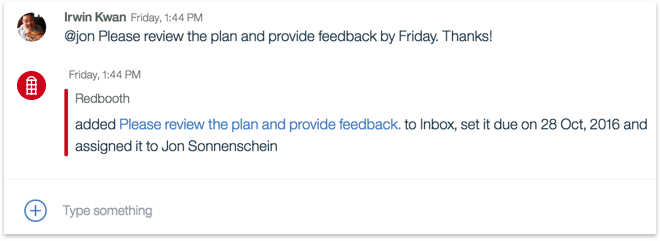
Right away, you’ll see that Watson has confirmed that the task has been recognized and created.
And when that happens, you can see that the task has indeed been captured and created in Redbooth. It’s been assigned to its owner and has a due date:

Team members don’t have to type out technical commands the way a programmer might to trigger the action in Watson Workspace and Redbooth. Instead, they can just make the request as part of a conversation.
You’ll also notice that to loop in your colleague, you just utilize the @ mention feature, something that many people are already familiar with from social media and other tools. That’s the beauty of Watson Workspace from IBM: Watson is doing the heavy lifting in the background. It’s recognizing that this is a request for work and automatically captures it in Redbooth.
Example #2: Closing the loop
Tasks aren’t being assigned in a vacuum. In this example, we’ll look at how the capturing of action items is part of an ongoing conversation — and how you can track that process all the way through to completion.
The interaction starts out with a conversation in Watson Workspace. Watson recognizes that work is being assigned and lets you know that it has created a task:

Meanwhile, in Redbooth that task has been created:

Back in your Watson Workspace, the conversation continues. And when the task is resolved in Redbooth, that notification appears in your Watson Workspace as well:

It’s closing the loop for a piece of work, from request through to completion.
Once that work is complete, we keep the entire team aligned by sending those updates into your Watson Workspace.
Getting to know Watson
Collaborating with the team at IBM on this project has been rather amazing. They helped us get set up quickly and explained how Watson can put statements through its natural language processing engine.
One of the neat things about Watson is that it’s designed to interpret conversational language and understand the meaning of things that are typed in the Watson Workspace channel.
For instance, if you think about the way that you talk to people and the way that you ask for work, “please” is almost always a nice and polite way to start. Watson’s able to pick up on that and understand that when you are using phrases like “please,” you’re requesting work from somebody.
From there, we can use the magic of Watson and turn that discussion of action items into work that you can plan, manage and track in Redbooth. We’ve been really pleased to have this opportunity to connect work and task management to the Watson Workspace.
The future of workplace collaboration
What it comes down to is that the little things can really add up. Think about how many action items you delegate in a day and imagine if you could reduce those even by two or three steps.
You’re not having to follow up with an email. You’re not having to worry about whether the other person wrote down a reminder on a sticky note or on a personal to-do list. You’ve got the security net of knowing that the task was automatically captured and the accountability is there.
This integration is one of many ways that our team is working to give you back your time and energy, so that you can direct it into your most important work, whether that’s wowing your clients, driving sales, providing outstanding service, or serving your stakeholders. Whatever you do, we want to make it easier for you to do it.